
Introduction
Understanding the concept of checking laptops in luggage
Laptops have become an essential tool in today’s digital world. However, when it comes to traveling, there is a debate about whether it is safe to check laptops in luggage. Checking laptops in luggage refers to the practice of placing the laptop inside the checked baggage instead of carrying it in the cabin. This can be a convenient option, especially for those who do not want to carry the laptop separately. However, there are certain factors that need to be considered before opting for this approach.
Important factors to consider before checking your laptop in luggage
1. Security: The primary concern when checking laptops in luggage is the security of the device. Luggage goes through various stages of handling during transportation, which increases the risk of damage or theft. It is important to ensure that the laptop is securely packed and protected from any potential damage.
2. Fragile components: Laptops consist of delicate components such as screens, hard drives, and circuit boards. These components can easily get damaged if not handled with care. When checking laptops in luggage, there is a higher chance of rough handling, which can lead to irreparable damages.
3. Temperature and pressure changes: The cargo hold of an aircraft experiences different temperature and pressure conditions compared to the cabin. Extreme temperature changes and pressure variations can negatively impact the performance and longevity of the laptop. It is essential to consider these factors before deciding to check a laptop in luggage.
4. Insurance coverage: In case any damage or theft occurs while checking laptops in luggage, it is important to have insurance coverage that can provide compensation. Checking with the airline or travel insurance provider about the coverage and terms is crucial before opting for this option.
5. Alternatives: It is worth considering alternatives to checking laptops in luggage. Carrying the laptop in a carry-on bag or using a laptop backpack can provide better security and ensure the device remains within reach during the journey.
6. Regulatory restrictions: It is essential to check for any specific regulations enforced by airlines or airport authorities regarding carrying laptops in luggage. Different airlines may have varying rules and restrictions, so it is important to be aware of these guidelines before deciding to check the laptop.
Considering the above factors and weighing the pros and cons, individuals can make an informed decision about whether to check their laptops in luggage or opt for alternative options that provide better security and protection. It is important to prioritize the safety and integrity of the laptop while traveling to avoid any potential mishaps.

Airline Policies
Checking laptop policies of major airlines
When it comes to checking laptops in luggage, it is crucial to be aware of the policies set by major airlines. Different airlines may have varying rules and restrictions regarding the transportation of laptops in checked baggage. Some airlines may allow laptops to be checked in, while others may prohibit it altogether. Therefore, it is advisable to check with the specific airline before making a decision.
General guidelines for checking laptops in luggage
While each airline may have its own set of policies, there are some general guidelines to consider when it comes to checking laptops in luggage:
- Ensure that the laptop is securely packed and well-protected to minimize the risk of damage during transit.
- Consider purchasing extra insurance coverage to protect against any potential damage or theft.
- Be mindful of the temperature and pressure changes that the laptop may experience in the cargo hold of the aircraft.
- Explore alternative options such as carrying the laptop in a carry-on bag or using a laptop backpack for better security and accessibility.
- Check for any specific regulations enforced by airlines or airport authorities pertaining to carrying laptops in checked baggage.
By following these general guidelines and considering the policies of the specific airline, individuals can make an informed decision about whether it is safe and practical to check their laptops in luggage. Prioritizing the safety and protection of the laptop during travel is of utmost importance to avoid any potential issues.

Airline Policies
Checking laptop policies of major airlines
When it comes to checking laptops in luggage, individuals need to be aware of the policies set by major airlines. Different airlines have varying rules and restrictions on transporting laptops in checked baggage. It is important to check with the specific airline before making any decisions.
General guidelines for checking laptops in luggage
While each airline may have its own policies, there are some general guidelines to consider:
- Ensure that the laptop is securely packed and well-protected to minimize the risk of damage during transit.
- Consider purchasing extra insurance coverage to protect against any potential damage or theft.
- Be mindful of temperature and pressure changes in the cargo hold of the aircraft.
- Explore alternative options such as carrying the laptop in a carry-on bag or using a laptop backpack for better security and accessibility.
- Check for any specific regulations enforced by airlines or airport authorities regarding laptops in checked baggage.
By following these guidelines and considering the airline’s policies, individuals can make an informed decision about whether it is safe and practical to check their laptops in luggage. Prioritizing the safety and protection of the laptop during travel is crucial to avoid any potential issues.
Risks and Potential Damages
Potential risks and damages laptops may face in checked luggage
When laptops are checked in, there are potential risks and damages they may encounter:
- Physical damage due to rough handling or accidents during transit.
- Theft or loss of the laptop during luggage handling processes.
- Damage caused by extreme temperatures, pressure changes, or humidity levels in the cargo hold.
- Damage from other items in the luggage shifting or pressing against the laptop.
Impact of extreme temperatures on laptops
Extreme temperatures can significantly affect the performance and lifespan of laptops:
| Temperature | Potential Impact |
|---|---|
| Very cold temperatures | Can decrease the battery life and potentially cause the screen to freeze or become slow. |
| Very hot temperatures | Can cause overheating and permanent damage to internal components such as the processor. |
It is essential to consider the potential risks and the impact of extreme temperatures when deciding whether to check laptops in luggage. Individuals should weigh the convenience of checking in laptops against the potential damages they may face during travel.
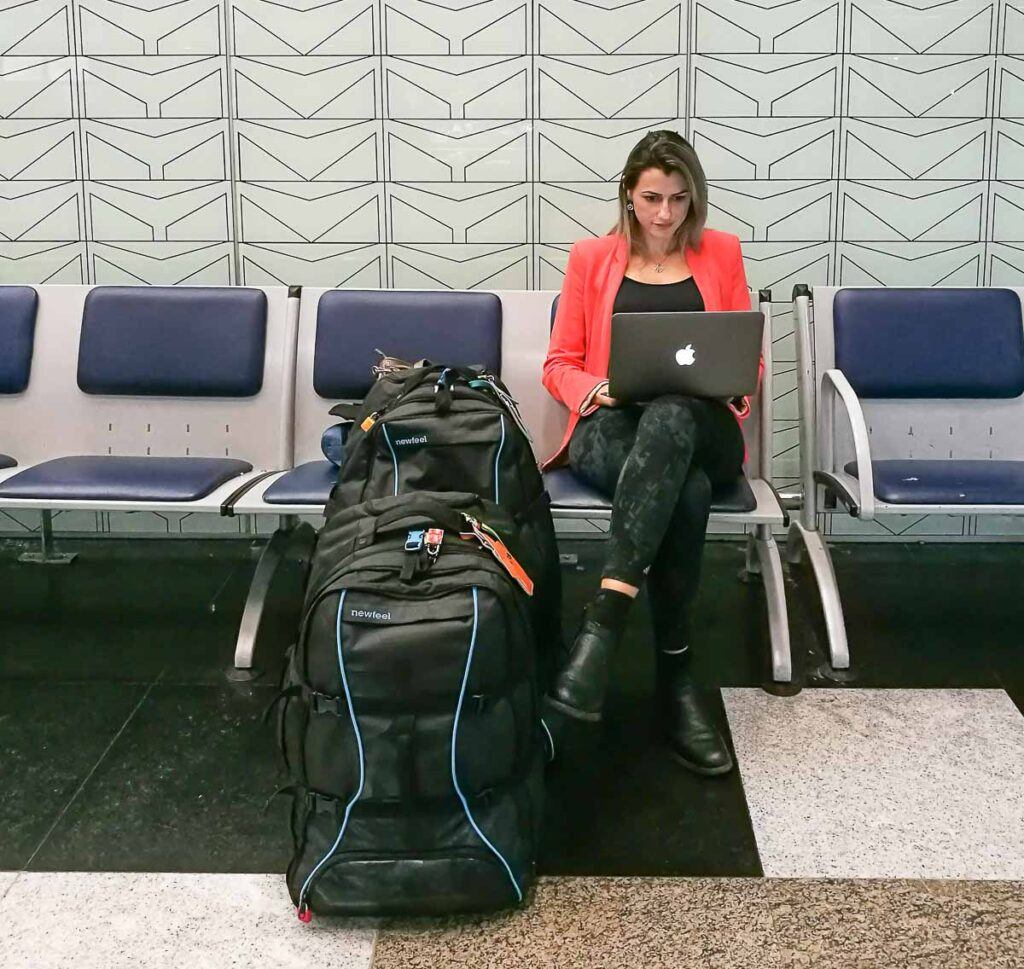
Alternative Options
Carrying your laptop as a personal item
Instead of checking in your laptop, another option is to carry it as a personal item on the aircraft. Most airlines allow passengers to bring a small personal item, such as a laptop bag, in addition to their carry-on luggage. This ensures that the laptop remains under your supervision throughout the journey, reducing the risk of damage or theft during transit.
Using a laptop bag or sleeve for added protection
If you decide to check in your laptop, it is essential to provide extra protection to minimize the potential risks. One way to do this is by using a laptop bag or sleeve. These specially designed bags provide additional cushioning and padding for your laptop, offering increased protection against impact and pressure. Make sure to choose a bag or sleeve that fits your laptop’s size and provides adequate shock absorption.

Laptop Security Measures
Protecting your laptop from theft or damage
Instead of checking in your laptop, passengers have the option to carry it as a personal item onboard the aircraft. This ensures the laptop remains under their supervision, reducing the risk of damage or theft during transit. Using a laptop bag or sleeve also provides additional protection by offering cushioning and padding for the laptop, minimizing the potential risks.
Recommended security measures for checked laptops
For those who still opt to check in their laptops, it is important to take extra security measures. One recommended measure is to use a laptop bag or sleeve that fits the laptop’s size and provides adequate shock absorption. Additionally, adding a TSA-approved lock to secure the laptop inside the bag can help deter theft and unauthorized access.
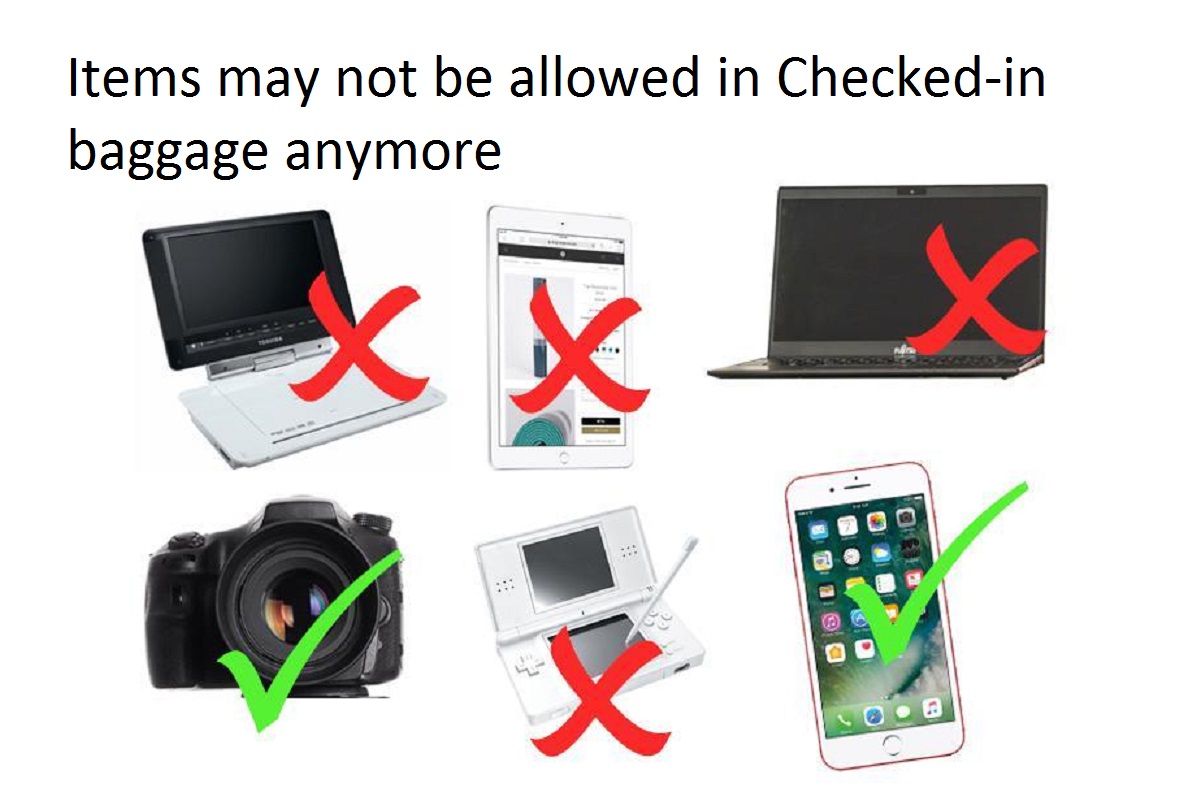
Packing and Preparing
Properly packing your laptop for checked luggage
When it comes to traveling with a laptop, it is essential to take proper security measures to protect your device from theft and damage. While it is recommended to carry your laptop as a personal item onboard the aircraft, if you choose to check it in, there are steps you can take to ensure its safety.
One of the most important considerations is selecting a laptop bag or sleeve that fits your device’s size and provides adequate shock absorption. This will help protect your laptop from potential bumps and knocks during transit. Additionally, using a TSA-approved lock to secure your laptop inside the bag adds an extra layer of security, discouraging unauthorized access and potential theft.
By taking these measures, you can help minimize the risks of damage or loss to your laptop and ensure a more secure travel experience.

Traveling with Sensitive Data
Protecting sensitive data on your laptop while traveling
When it comes to traveling with a laptop, ensuring the security of your sensitive data is crucial. Whether you are a business traveler or simply carrying personal information, taking the necessary precautions can help safeguard your data from potential breaches.
One way to protect sensitive data is by using encryption software. This software encrypts your files and folders, making it difficult for unauthorized individuals to access them. Additionally, keeping your operating system and antivirus software up to date is essential in preventing malware and viruses from compromising your data.
When connecting to public Wi-Fi networks, it is important to use a virtual private network (VPN). A VPN creates a secure connection between your device and the internet, encrypting your data and protecting it from potential hackers.
Another measure to consider is creating strong and unique passwords for your laptop and all your online accounts. This reduces the risk of unauthorized access and ensures that your data remains secure.
By following these practices, you can travel with peace of mind, knowing that your sensitive data is protected and secure.

Traveling with Sensitive Data
Protecting sensitive data on a laptop while traveling
When it comes to traveling with a laptop, ensuring the security of sensitive data is crucial. One of the ways to protect this data is by utilizing encryption software, which makes it difficult for unauthorized individuals to access files and folders. Keeping the operating system and antivirus software up to date is also essential in preventing malware and viruses from compromising the data. In addition, when connecting to public Wi-Fi networks, using a virtual private network (VPN) adds an extra layer of protection by encrypting the data and safeguarding it from potential hackers. Lastly, creating strong and unique passwords for the laptop and online accounts reduces the risk of unauthorized access and maintains data security.
Conclusion
By following these practices, individuals can travel with peace of mind, knowing that their sensitive data is protected and secure.